Late last year I took the plunge and purchased an Asus VivoTab Note 8. This is a handy piece of kit in and of itself and can be found edging closer to $300AUD.
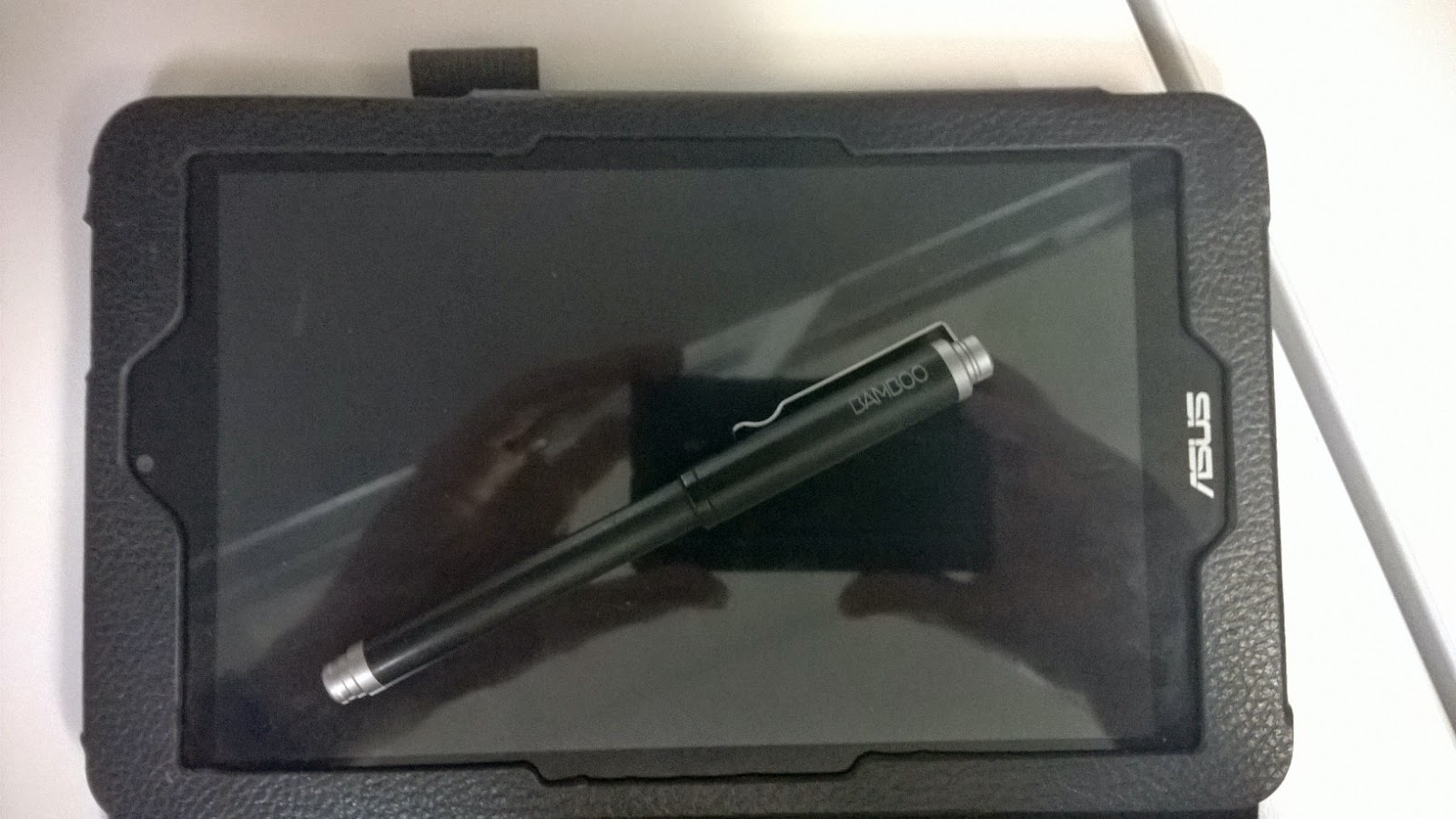 |
| Asus VivoTab Note 8 + Bamboo Feel + cheap ebay case |
So what?
Well, here are some of the things I could do:
- Student submits a typed essay, I could still annotate by hand on-screen. This provided a more personal interactions, all the ease of handwriting but with the security and convenience of digital documents.
- PowerPoint's could be delivered wirelessly to the projector and annoted. Mindmaps now became embedded in the PowerPoint.
- I could jot to do lists, quick emails, etc on the tablet without using the clunky on-screen keyboard.
- I could draw, sketch, plan and design on OneNote, Word, in email or graphics programs.
- In meetings I only required my tablet and a pen. I could write my minutes into the agenda in my short-form and draw all over documents.
It was surprising how handy it became!
If you want to know more about using a stylus with Office products, Microsoft has put together a handy guide.

No comments:
Post a Comment